Form Submission Status reports show the status and submission date of forms used to submit data to the GRID registry. These reports can help users identify missing or incomplete data submissions. To view a form submission report, select it from the list of Reports after clicking on the GRID menu link.
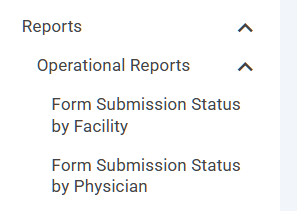
There are two reports available:
The by Facility report lists all forms submitted (Facility, Monthly Facility, and Monthly Physician) for the user’s facility.
The by Physician report lists all Monthly Physician forms submitted.
Each report displays:
Facility ID and Name (as determined by the user’s login credentials)
Physician Name
Form Type
Year and Month submitted
Status, where
P = In Progress
C = Complete
X = Form canceled and data collection was not completed.
Note: All users may view submission reports for their facility.
Use the report filter to enter selection criteria or use the defaults to select all submitted forms for your facility.

The by Facility report filter accepts criteria for Form Type, Year, and Status. Click the Search button to run the report. The results appear in a new window.

The by Physician report filter also accepts criteria for Physician Name. Click the Search button to run the report. The results appear in a new window.
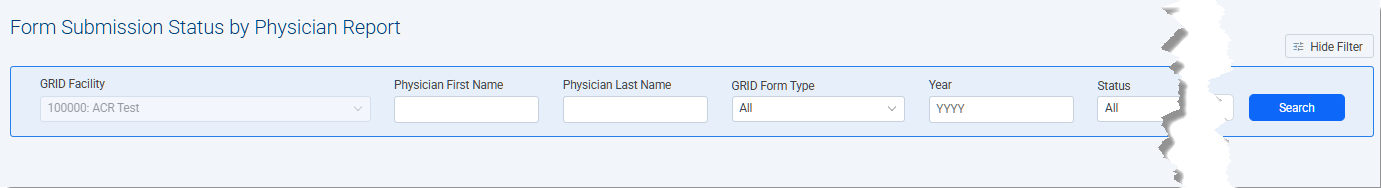
Reports can be exported to Excel and other formats.
See Creating, Navigating and Exporting Reports for details.
 | Previous: Available Reports | Next: Quarterly Facility Report |  |

